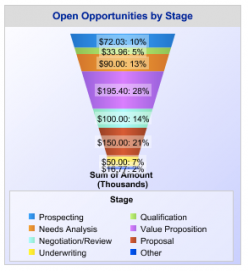 Inevitably as we consult with our clients we find ourselves facilitating discussions around business processes. There are a quite a few places in Salesforce that support business processes, namely:
Inevitably as we consult with our clients we find ourselves facilitating discussions around business processes. There are a quite a few places in Salesforce that support business processes, namely:
- Lead Status field (Lead Qualification Process)
- Opportunity Stage field (Opportunity Sales Process)
- Case Status field (Support Process)
- Contract Status field (Contract Process)
- Etc.
As you have probably figured out, all these fields are picklists. The value you select from those picklists denotes how far you have progressed in that particular business process. A picklist value is simply a step in the process. Carefully defining these pickist values is key as they not only drive reporting, but if done poorly, will drive your users nuts. So, what should your processes look like? Let’s use the Lead Status field (qualification process) as an example.
Good labels are key
When I work with clients to define the picklist values for Lead Status I encourage them to make them very “self-evident,” short and sweet (i.e. two or three words tops) and action-phrased. That way there’s less ambiguity to the end user what picklist value they should use.
Below is a sample list for Lead Status – but please don’t let me dictate! If it doesn’t fit for your business model, don’t use them. They are simply illustrative examples on how to create a structured business process inside Salesforce.com. At the end of the day, in the context to Leads, you should be able to use this field to know as a System Administrator or Manager: “OK, we added a 1,000 Leads to the database last quarter – how are we doing getting through this list and what was the result.”
- Open or New – i.e. new to the database, no activity has been logged, a virgin record in the system
- Attempting to Contact or Contacting – activities are being logged (emails sent, voice mails being left), but they have not reached or found the right contact
- Contacted – conversation has occurred or the target person has been engaged, but still trying to determine “fit” to know if they are qualified. Activities logged
- Qualified or Convert – the person is either interested in getting pricing or a proposal, they have a need in the near future (30-60 days?), and you want to start tracking this on your sales pipeline. Yep, you guessed it – time to click the “Convert” button and create an Account, Contact and Opportunity
- Long Term Follow-up or Drip Marketing – these are for folks that are the right target audience or demographic, but there is no immediate opportunity to pursue today (maybe they are locked up in an existing contract or don’t have funds in this budget cycle). If a Lead is in this status I would like to see an activity created for a future follow-up. This group should be participants in any long-term drip marketing or nurturing campaigns to keep your services top of mind
- Unqualified or Not Qualified – not a fit, not the right target demographic, or they don’t buy or use your products or services. No further activities should be logged
- Bad Information (i.e. bad phone number or bad email address) – you can’t contact them so exclude these records from any future outbound activity
- Dead or No Response – the contact went radio silent on you. You should have some internal guidelines on how many contact attempts should be logged before using this status
Play Gatekeeper
Using the suggested list above would make you have eight (8) picklist values – that’s a lot! As a consultant, manager or System Administrator, you should play gatekeeper on your business processes. They can get unruly quickly, especially if you are using multiple record types to track variations of a business process (for example the first time you sell to someone you might have 8 stage sales process that include a contract or legal review step, but when you sell a renewal to an exiting customer you might have a 6 step process since you don’t have to go through contracts again). As a rule of thumb, for a single business process, a red flag should go up if the number of steps in your process start getting into the double digits.
Ask Questions and Communicate
I like to ask a handful of users (and some managers) when they should use each value in a process pick list. You’ll be amazed in the variety of responses you’ll get to that question. Part of your job as a System Administrator (or a Salesforce Consultant during end-user training) is to make sure users know the intent and definitions of these picklist values. Notice for the labels above there is a corresponding definition. Don’t assume users can read your mind – communicate!
If users are fuzzy about how to status one of your business processes, find out why. There may be a use case you have not considered. Run some reports – are there values that are NOT being used? Pick list values with little use can tip you off that users don’t understand the intent behind your label for that step (and thus avoid it), or the situation to use that value may in fact just be rare.