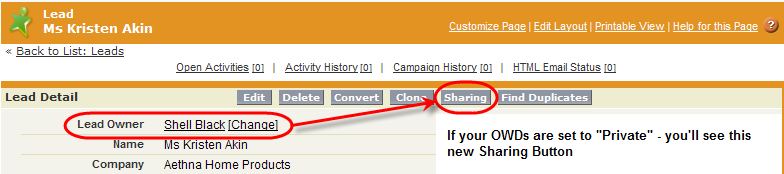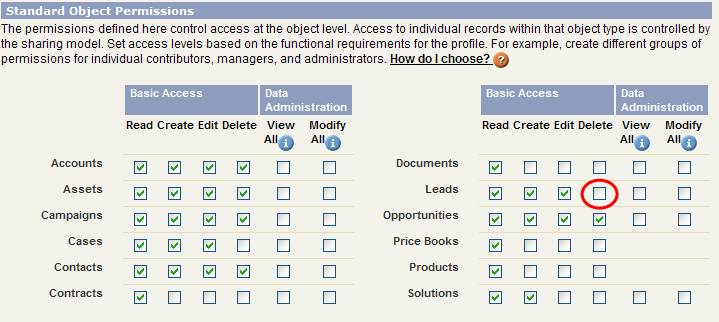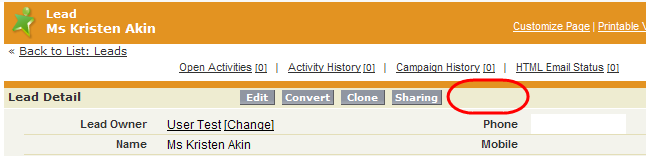Being the Record Owner gives you some special privileges, even if your OWDs are set to “Private.” The User that is the Record Owner typically should be able to Edit, View, Delete and Transfer ownership of the record.
What might limit the aforementioned is the security for that object based on the Profile assigned to that User. For example in the screenshot below, we removed the “Delete” permission for Leads at the Profile level. When we login as a User with that Profile, we see that we have lost the Delete Button.
What fields you can edit will also be determined by the Page Layout and Field Level Security for that object on the User’s profile.
Lastly the ability to “Transfer” a record can also be controlled on a User’s Profile. Under the “General User Permissions” section of the Profile page you’ll see the options to activate “Transfer Leads” and “Transfer Cases.”
Next up, Folder security
Back to sharing with Account Teams