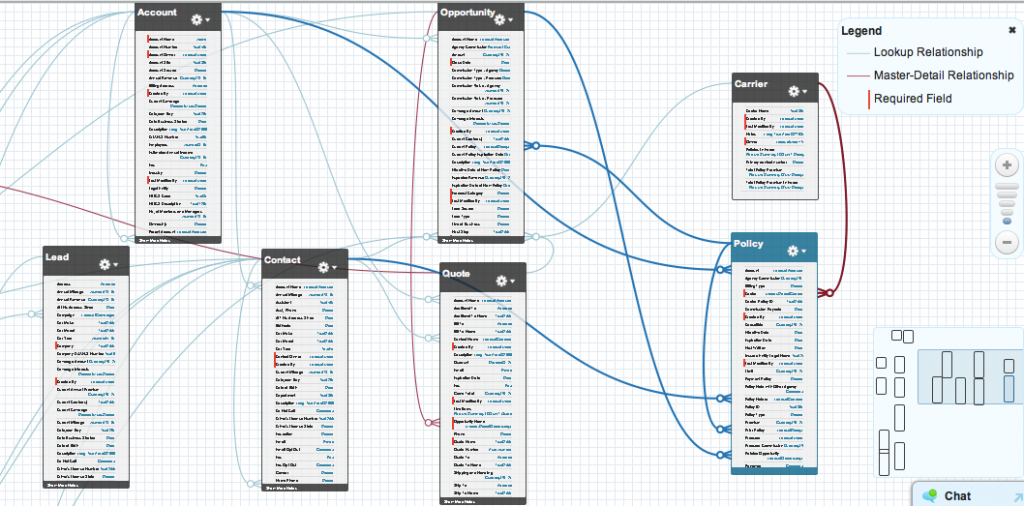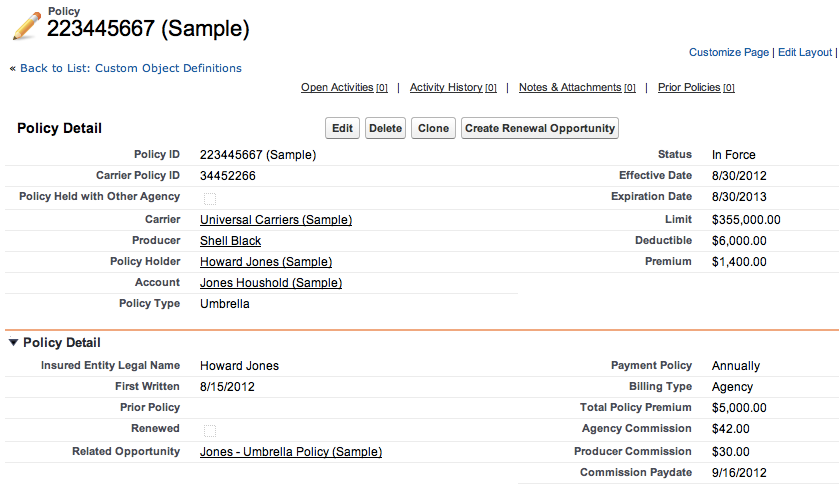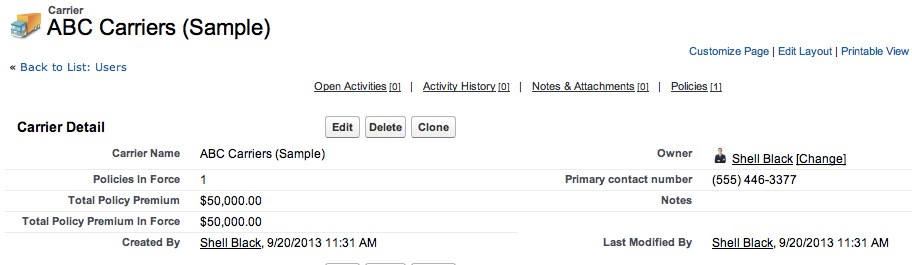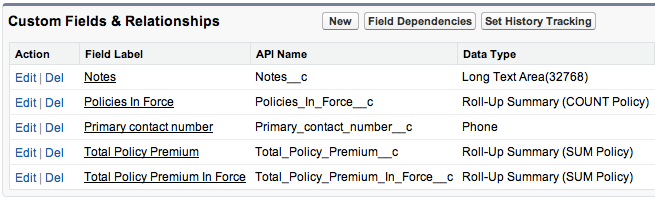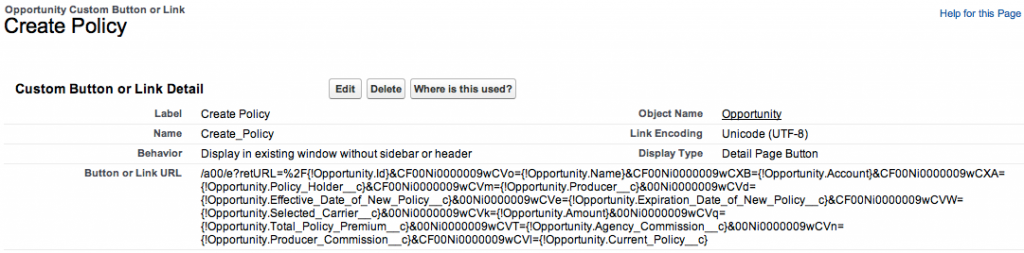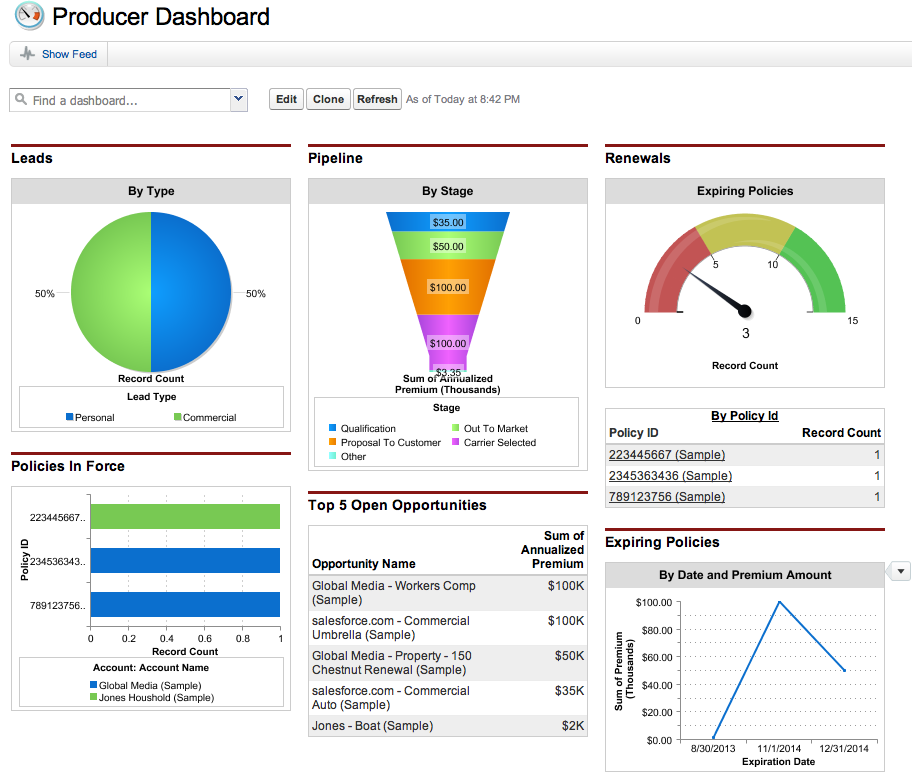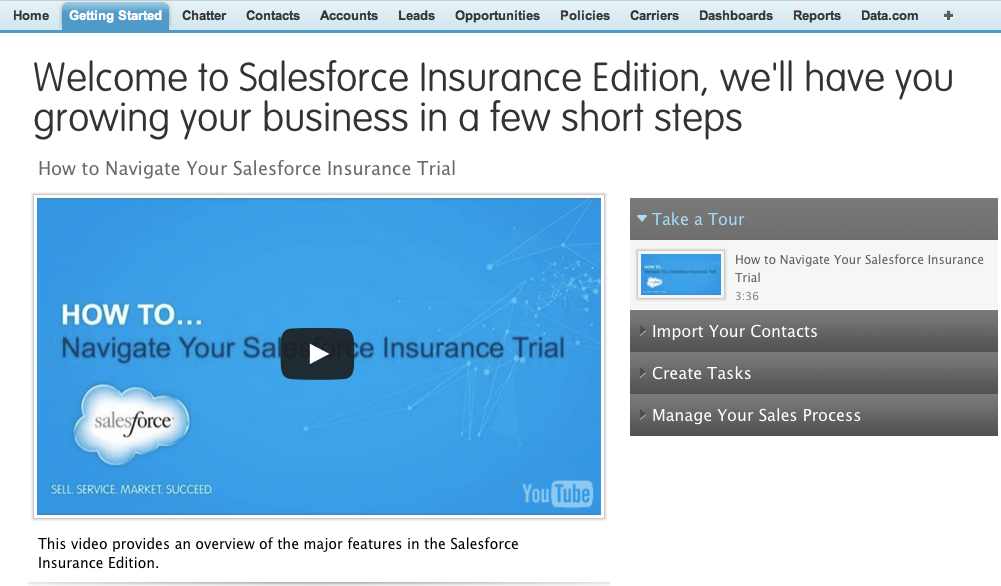In this blog post I’m going to take a look at Salesforce Insurance Edition – an overlay or set of pre-packaged customizations for the insurance industry. Earlier I looked at Salesforce for Wealth Management, and in comparison this is much less complicated solution. Essentially the Salesforce Insurance Edition is an overlay comprised of two custom objects and a custom button. Unlike Salesforce for Wealth Management, Salesforce sticks to traditional Accounts and Contacts rather than the controversial “Person Accounts” data model. Below is a schema builder view of the data relationships:
Two Custom Objects
To get everyone on the same page in terms of vernacular, think of a “Carrier” as an insurance company (e.g. State Farm, Farmers, etc), and the “Policy” being the individual insurance polices you have with that Carrier (e.g. Home, Auto, Life, Umbrella, etc.). Policy is a child object to Carrier. 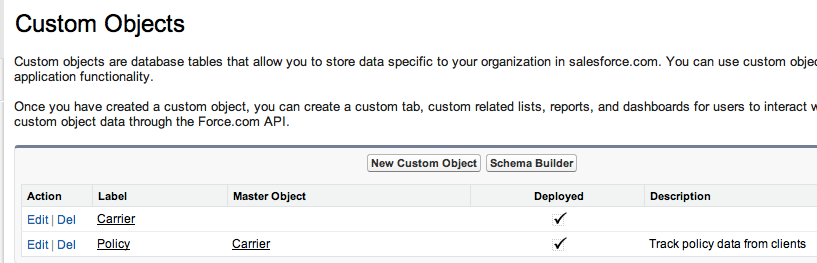
The key fields on the Policy object are the Producer (lookup to the User object), the Policy Holder (lookup to the Contact object), and the Carrier (lookup to the parent custom object).
Roll-up summary fields from a Master-Detail relationship
Because the Policy object is in a Master-Detail relationship to the Carrier object, the Carrier object has a handful of Summary Roll-up fields aggregating information from all related Policies such as number of Policies in Force, Total Policy Premium and Total Policy Premiums in Force.
A single custom button
The only other piece of real customization is a custom button on the Opportunity called “Create Policy” that allows the user to create a Policy and relate it to a Carrier with a single click. This is accomplished with an old-school URL hack (not sure what the official technique is called). Essentially since Salesforce exposes a lot of information in the URL, the button can create a record and inject/pre-populate fields when the record is created. Low tech, but an effective technique.
Dashboards
There is a Management and a Producer Dashboard included in the overlay. The Producer Dashboard reports on open Opportunities, current Policies and expiring Policies (based on the Expiration Date field on the Policy). In contrast, the Management Dashboard has a couple metrics on Carriers.
Get Started with a video
Salesforce includes a little video overview of the app on the Getting Started tab to get new users orientated quickly:
Salesforce for Insurance Agency
There is also a dedicated page on Salesforce.com that refers to an Insurance Agency edition. However when you download the trial, it’s the same overlay that I’ve reviewed above. Not sure if that’s a mistake or not, but I was expecting a different product since it advertises that it’s built on the ACORD data model.
How do I get it?
You can start a free trial of Insurance Edition from the Salesforce website (it’s a link close to the bottom of the page).
That’s it. Functional, but a relatively straightforward app in its construction and design. Good news is that it’s all declarative customization (no custom code). If you want to make changes you’re likely not to break anything.