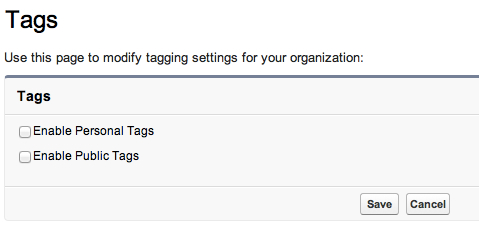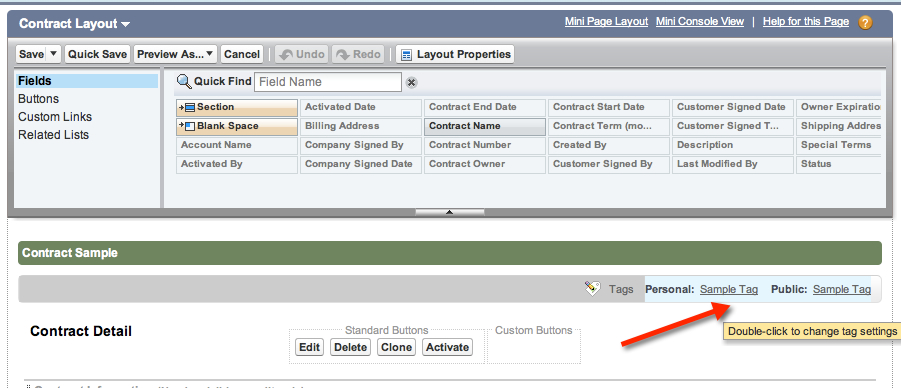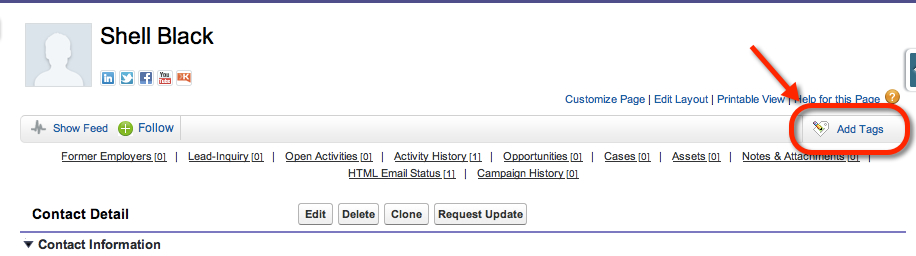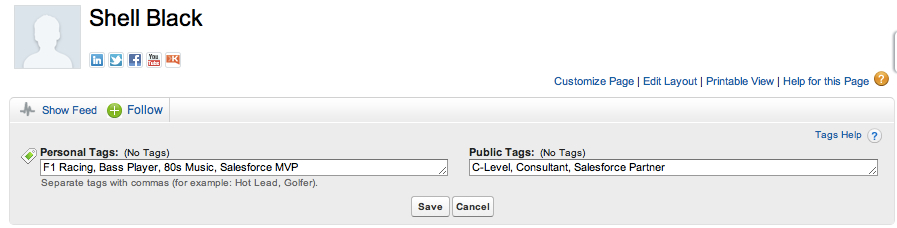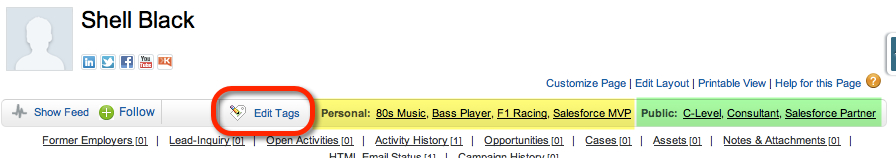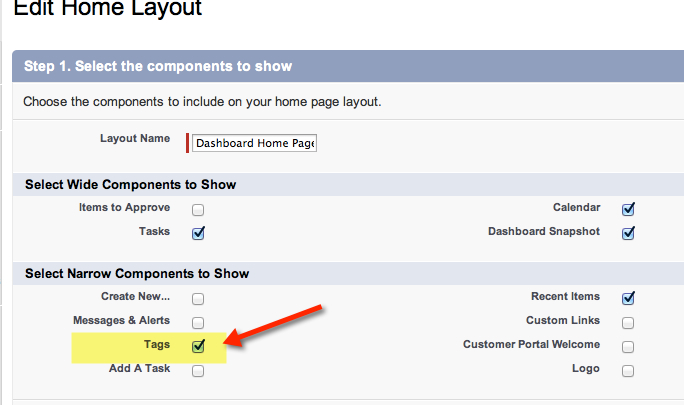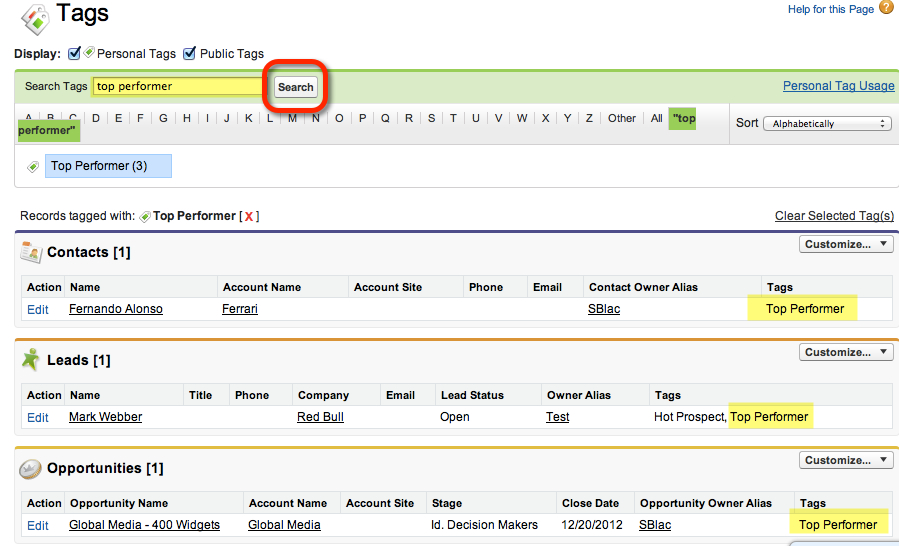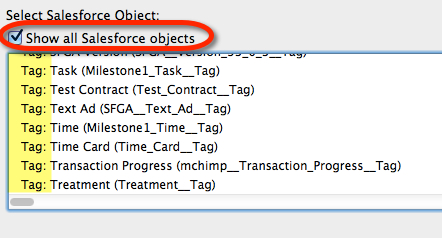What are Tags?
Tags are words you can associate to records in Salesforce to facilitate search and categorization. Some people think of them as ticklers or “keywords” (a common feature in many SQL based CRMs). They allow Users to find records not by a particular field, but by a word or group of words. Tags can help Users create lists of records and stay organized without creating additional custom fields. For example, Tags can be created to associate the words “Holiday Card” or “Golf” to Contact and Lead records so you can create your Holiday Card mailing list, or find people to call when you want to play Golf.
Setup
How do you get started with Tags? Go to Setup > App Setup > Customize > Tags >Tag Settings. On this page you’ll have the ability to enable Personal Tags (private to each User) and Public Tags (searchable by all Users).
When you enable Tags you can pick which Page Layouts you want Tags to be available. If you don’t want Users to add Tags to certain objects – just remove Tags from the Page Layout!
Once you’ve added Tags to the Page Layout, you’ll see them at the top of the record. To add a tag, just click the button!
In this example I’ll add some Personal Tags (ones that only I can see) as well as some Public Tags (visible to all Users). Then click “Save.”
Once I’ve added Tags, you’ll see them displayed at the top of the record.
To finish setting up Tags, be sure to add Tags to the Home Page Layout so you can search for Tags across all records.
Tags Visible on Home Page
The Good
Tags can be a great way to cut down on the number of custom fields used to segment and organize records. Administrators like Tags because Users maintain them for the most part. In contrast, Admins have to maintain custom fields used to categorize records (e.g. add new values to picklists).
Another great feature of Tags is that they can be used to search across all records. As you’ve probably found out, though Search is very strong in Salesforce, custom fields are not indexed (searchable). OK, you can mark custom fields as an “External ID” and make it searchable, but you can only do that so many times per Object ;).
For example, you can create a Tag called “Top Performer” and search that Tag keyword across all your objects. This is very handy as you can find both Leads and Contact records quickly in one place rather than having to search Leads and Contacts separately using Views and Reports.
The Bad
The biggest downside of Tags is that you can’t create a View or Report on Tags. This is a big gaping hole in the functionality of Tags. For example, you spent all that time tagging records for your Holiday Card list, but now you can’t run a report based on Tags to create your mailing labels – major bummer.
Using Tags in Views, Reports and Campaigns has been submitted as a feature requests on Salesforce Ideas – vote them up (links below)!
Limits
Yes, there are limits to Tags. Each User can have up to 500 Personal Tags, and those 500 Tags can be used across no more than 5,000 records. Each Salesforce organization (or instance) can have no more 5,000,000 Tags applied to records across all Users (Personal and Public Tags).
I know that sounds like a lot of headroom, and with a handful of Users it rarely becomes an issue. However if you have hundreds or thousands of Users, you’d be surprised how fast you’ll run out if you have a lot of Tag power users.
I’ve found the Data Loader (API) the most effective way to tackle mass-cleanup of Tags. Tags have Record IDs just like any Salesforce object. To find Tags with the Data Loader, be sure to check the box “Show All Salesforce Objects.”
NOTE: Unless exported by the API, Personal Tags are not visible to System Administrators (they are considered private records).
The Future
Unfortunately as nifty as Tags are, I’ve seen very little development of Tags since they were released. I suspect new features like Chatter Topics (aka Chatter # Hashtags), will eventually replace Tags. Chatter Topics just became generally available in the Summer 13 release. Chatter Topics also has a big advantage over Tags – you can run reports on them!
Topic Pages are still in Pilot as I write this, but they will give you a view of all Chatter Posts that contain your Chatter Topic (#) Hashtag. Since Salesforce continues to invest heavily in Chatter I suspect they will incorporate all the current functionality of Tags into Chatter.
UPDATE: The following is from the Spring 14 Release Notes:
Warning: Enabling topics for an object disables public tags on records of that object type, and the public tags aren’t migrated to topics. Personal tags aren’t affected. If administrators disable topics for an object, all public tags on records of that object type are restored. For organizations created after the Spring ’14 release, topics are enabled for all available standard objects by default. Administrators must choose which custom objects to enable. These organizations don’t have public tags on records.