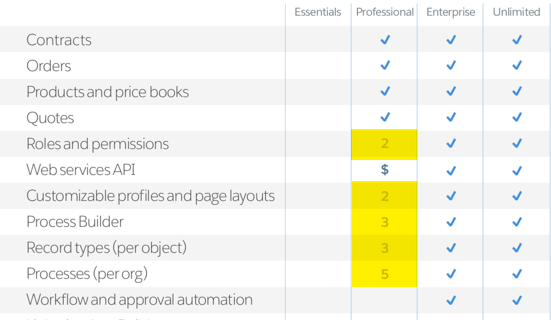NOTE: This post has been updated due to the release of Lightning Professional Edition and Lightning Enterprise Edition announced in February 2016
Want to learn more on this topic? Download our free eBook – Salesforce Simplified – Which Edition Is Right For Me
As a group of Salesforce consultants we’re in and out of Professional Edition (PE) and Enterprise Edition (EE) all the time, and I have to say the functionality advantages of Enterprise Edition will spoil you. When you jump back into a Professional Edition org and start configuring it doesn’t take long before PE throws you a curve ball with a missing feature or a governor limit.
It can be really hard to remember all the “gotchas” between Professional Edition and Enterprise Edition, so I developed a little cheat sheet below. Some functionality gaps are pretty obvious, e.g. workflow, custom profiles and API access. Some areas, like analytics, might surprise you!
Below are a list of features not available in Salesforce Professional Edition, features that have a lower limit versus Enterprise Edition, or the functionality is available in PE for an additional fee by contacting Salesforce and having it enabled (provisioned).
Analytics
- No Joined Reports
- No Bucket Fields
- No Cross Filters (e.g. Accounts without Opportunities)
- No Dynamic Dashboards
- No Scheduled Dashboards (you can schedule a Report)
- 50 Custom Report Types vs. 200 in Enterprise Edition
- See our post on Enterprise Analytics for more details on these features
Marketing
- 250 emails sent in a single mass email blast vs. 500 in Enterprise Edition
Sales (Sales Cloud)
- No Account Assignment Rules
- No Territory Management
- No Sales Teams (aka Opportunity Teams)
Configuration / Security / Administration
- Limit of 20 Validation Rules per Object vs. 100 in Enterprise Edition
- Limit of 100 Custom Fields per Object vs. 500 in Enterprise Edition
- Limit of 20 Custom Fields on Activities vs. 100 in Enterprise Edition
- Limit of 10 Custom Tabs vs. 25 in Enterprise Edition
- Limit of 50 Custom Objects vs. 200 in Enterprise Edition
- No Workflow / Approvals / Visual Workflow
- No Ability to mass Grant Login Access to a System Administrator
- No Data Export (Weekly Export Service to backup your Salesforce org)
Support (Service Cloud)
- No Service Cloud Console
- No Salesforce Knowledge (Note: Knowledge is available at an additional cost in Enterprise Edition, and included in Unlimited Edition)
- No Live Agent (Note: Live Agent is available at an additional cost in Enterprise Edition, and included in Unlimited Edition)
Extending Salesforce / Community / Portals
- No Partner or Customer Portal
- No Websites (aka Site.com / Force.com Sites)
- To use Chatter Plus (Chatter Only) licenses in Professional Edition, you’ll need to contact Salesforce support and have Profiles enabled
- No Salesforce Communities (released Summer ’13)
Custom Development and Sandboxes
- No Change Sets (which are needed to deploy custom code)
- No API (thus no ability to use the Data Loader or build custom integrations)
- No Partial Copy Sandbox
- Limit of 10 Developer Sandboxes* (*Change Sets disabled) vs. 25 in Enterprise Edtion
Financial Services Cloud
- No Action Plans Templates / Action Plan Tasks
Lightning Professional Edition Limits
- 5 Process Builder processes
- 2 Permissions Sets
- 2 Custom Profiles
- 3 Record Types (Per Object)
- 2 Page Layouts
- 10 Developer Sandboxes
Screenshot from Winter 18 Edition Comparison:
Available in Professional Edition as an extra cost add on (contact your Salesforce rep)
- Workflow
- API
- Custom Profiles / Page Layouts
- Offline Access
If you know of others, contact us and we’ll add it to the list!
Salesforce Developer Limits Quick Reference
With the release of the new Lightning Editions (May 2016) I archived in a pdf the Salesforce Classic Limits as of April 2016 in case Salesforce removes the documentation.