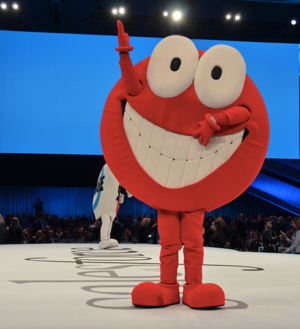 Importing legacy data into Salesforce is something we deal with almost on a daily basis. Since 70% of our business comes from clients that are “moving in” to Salesforce for the first time, we get asked quite a bit about best practices on how to tackle old data. First thing to know – just because you can import all your legacy data into Salesforce, doesn’t necessarily mean you should. The basic question to ask is, “would the data add value if it resided in Salesforce?”
Importing legacy data into Salesforce is something we deal with almost on a daily basis. Since 70% of our business comes from clients that are “moving in” to Salesforce for the first time, we get asked quite a bit about best practices on how to tackle old data. First thing to know – just because you can import all your legacy data into Salesforce, doesn’t necessarily mean you should. The basic question to ask is, “would the data add value if it resided in Salesforce?”
In terms of data sources and databases, we’ve seen it all: Outlook PST files, MS Excel and Access, home-grown legacy systems, contact management systems like GoldMine and ACT!, SQL databases, and industry specific databases like Grendel, RedTail, and Junxure. It never ceases to amaze me how big some companies can scale using lowest common denominator record keeping systems like filing cabinets, Excel and Access databases.
I will also say never underestimate the amount of time the data component will take when migrating into Salesforce (or any CRM for that matter). It’s one of the first tasks we jump on during an implementation. Working with data is a bit of a black art – collapsing down multiple data sources, cleaning up the formatting, performing basic de-duplication, and marrying-up related records. From experience, no matter how confident the client is that their database is clean and ready for import, there is still some work to be done. Even worse when they find that they have a rogue Salesperson with their own database of customers!
Where to put the legacy data in Salesforce (i.e. is it a Lead, Account, Contact. or perhaps a Custom Object) really comes down to experience and a strong understudying of Salesforce data model. You’ll need to understand how legacy data will be associated with other records in Salesforce – is the data relationship one-to-one, one-to-many, or many-to-many? At the end of the day you’ll need to structure data carefully in Salesforce in order to write reports and create meaningful analytics. Lastly, you’ll have balance all the aforementioned with the user experience. If there are too many steps to create and update records, you’ll hurt adoption.
The good news is for someone with the right background, skills and tools, migrating data is more tedious than hard. Please let us know if we can help. Over the years we’ve developed a solid approach to tacking the problem of importing legacy data into Salesforce.