FinServ clients often use some type of territory-based management system to assign accounts to sales representatives. Some financial services firms have very complicated criteria and assignment rules for their sales territories, while others prefer a much simpler approach. With Salesforce, sales assignment and management can be as robust or straightforward as needed to satisfy each organization’s requirements.
Native Territory Management in Salesforce
For more robust sales assignment requirements, the Territory Management feature in Salesforce can be configured to follow complex parameters to assign accounts and territories, track sales opportunities, generate detailed reports, and more. Salesforce Territory Management lets firms organize accounts by any field and create hierarchies of accounts.
It also supports ease of management for these accounts and sales territories, as well as the roles assigned to sales reps and other management staff. Managing sales roles is important because each role has its own defined responsibilities. Not every role should be able to access all the data for an account — team members just need access to the information that allows them to do their job, no more. To accomplish this, organizations can enable a Role Hierarchy that enables access to specific information based on the team member’s position within that hierarchy. Accounts can be assigned based on a set of rules for information entered on that account, or by name or number.
This level of detail and customization may sound great to many users — but for others, it may be more than they need.
Custom Territory Assignments by Zip Code
Recently, ShellBlack had a client with a much simpler assignment process based on zip codes — so our consultant built a less complicated Salesforce solution to match.
The client used a spreadsheet with zip codes assigned to a specific territory, and they wanted a simple, foolproof way to assign new accounts to these territories in Salesforce. There could be multiple people assigned to a territory, and sometimes they would move a zip code to another territory. For these reasons, simple solutions like a text field or a picklist on the Opportunity wouldn’t work. They needed something more dynamic and comprehensive.
To address these requirements, the ShellBlack consultant created two Custom Objects — a Zip Code Object and a Child Object named Territory. To tie the two objects together, there is a lookup field on the Zip Code Object for the territory it belongs to.
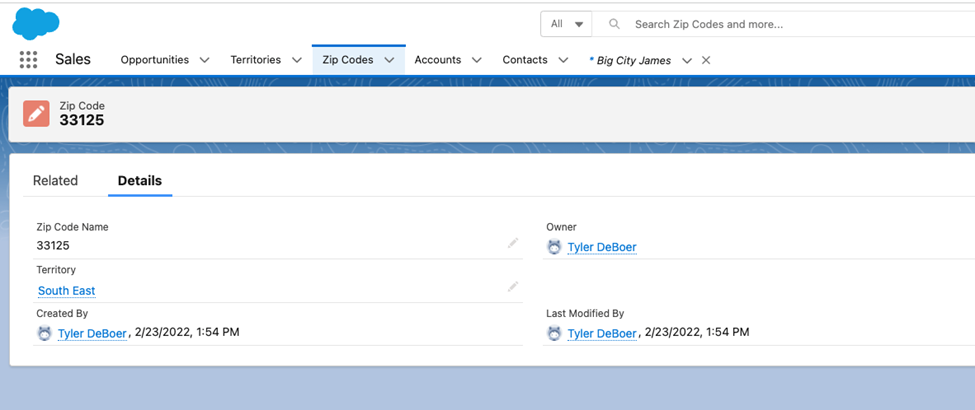
Let’s see it in action:
To kick off the assignment process, create a New Opportunity related to an Account.
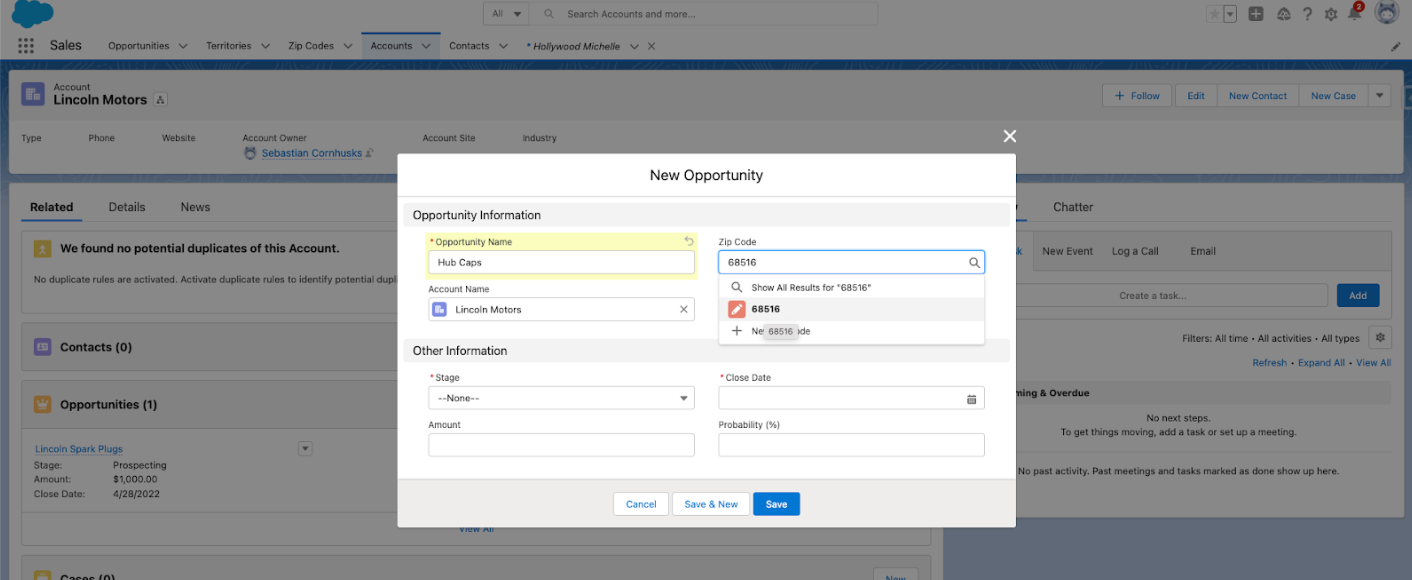
Enter the Opportunity Name and Zip Code. Once a Zip Code is associated with an Opportunity record, a formula field called Territory is automatically populated with the Territory assigned to that Zip Code.
If the Zip Code field is filled when an Opportunity record is created or updated automation will be triggered to reassign the Opportunity owner to the User designated on the Territory record.
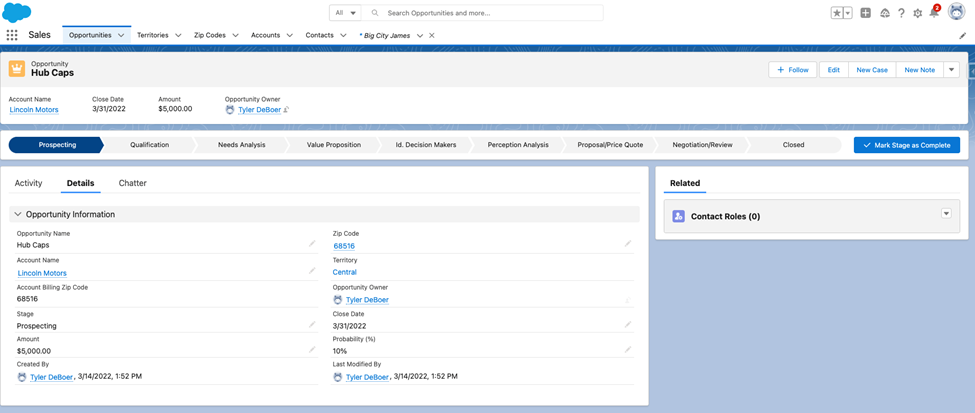
Territory-based sales assignments can be as complex and detailed as an organization needs them to be — or straightforward and simple to keep the process as user-friendly as possible. To learn more about Salesforce Territory Management solutions and custom configuration options, contact ShellBlack.
Author credit: Lisa Kilmer
Content contribution: Tyler DeBoer, Consultant at ShellBlack