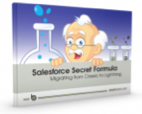The London Tube has a friendly reminder every time you use their services. They always say “Mind the Gap.” This is meant to remind you that there is a physical gap between the platform and the tube. The gap doesn’t prevent the usage of either item, but does provide a nifty space to lose change, keys, phones, or just a trip hazard. While the London Tube will not be able to completely close this gap, we have hope that Salesforce Lightning will eventually fill the gaps with Classic.
The London Tube has a friendly reminder every time you use their services. They always say “Mind the Gap.” This is meant to remind you that there is a physical gap between the platform and the tube. The gap doesn’t prevent the usage of either item, but does provide a nifty space to lose change, keys, phones, or just a trip hazard. While the London Tube will not be able to completely close this gap, we have hope that Salesforce Lightning will eventually fill the gaps with Classic.
Let’s start by saying Salesforce Lightning is an optimized Sales Representative experience. Migration to this user experience is an easy process and the perfect opportunity to clean up older orgs. However, this doesn’t mean that you can just disable Classic for these users or that it is perfect for other users in your organization. The new world is living in a dual experience. While you can do a good portion of activities in Lightning, we have compiled a list of gaps that prevent users from going with a single experience.
Reporting Folder Management – If you want to share a folder or create a new one, then head back to Classic. This feature is “Forward Looking Statement” for Winter release.
Customizable Forecasting – This product is being replaced by Collaborative Forecasting. This product is quickly getting up to speed on feature parity. However, if it doesn’t have everything you need, you must run a dual experience. Users who frequently access this screen will tend to just remain in Classic as it is easier.
List View Sharing Settings – These are currently limited to the following selections: Only I can see this list view or All Users can see this list view. This means that your ability to do more granular sharing can only be done inside of Classic.
Third Party Apps – Lots of apps are Lightning ready. However, several Lightning ready apps still have quirks. Make sure that you test these out fully before turning anything off.
Multi Select Fields – When these appear in Lightning it gets confusing for end-users. If you want to “unselect” items, you need to teach your users to use the “Ctrl” function on their keyboard versus just being able to click. If your users aren’t big on keyboard shortcuts, they will migrate back over to Classic where things are ‘easy.’
Then there are some things, that if you use them – well, they just don’t exist yet in Lightning. If your organization uses these items, you need to evaluate how frequently they are accessed and by what user population. It is possible to move groups of users to the new experience while you wait for remediation of the other items. Here are a few of the key features that the only work around is to use Classic:
- Opportunity Splits
- Enterprise Territory Management
- Product Revenue and Product Schedules
- Work.com Sales Management & Service Management Tools
There are plenty of other groups that the Salesforce product teams are tackling to get ready for the Lightning Experience (LEX). Releases are coming soon for Service Cloud and many other products. One thing to keep in mind is that you’ll always have a dual org until the Administrator Experience is fully Lightning enabled, but that doesn’t mean your end-users must be the same way. Just remember to “Mind the Gap” as you move forward on your Lightning journey!
Want to learn more about migrating your Salesforce org to the Lightning User Experience (LEX) from Salesforce Classic? Check out our eBook: Salesforce Secret Formula – Migrating from Classic to Lightning
About our guest blog post author:
 Rachel Rogers says she doesn’t just think outside the box; she lost the box entirely 10 years ago when she started working with Salesforce. Rachel is a Certified Salesforce Administrator, Houston User Group Leader, Creator of the HUG Gives Back Program, Dreamforce Speaker, and three-year Salesforce MVP. Rachel enjoys thinking about ‘what ifs’ and turning them into tangible solutions. Her passion is helping organizations leverage technology and training to enhance their business processes. She is currently the Sr. IT Manager at BMC Software and is oversees their Global Salesforce Roadmap and Release Schedules for the business.
Rachel Rogers says she doesn’t just think outside the box; she lost the box entirely 10 years ago when she started working with Salesforce. Rachel is a Certified Salesforce Administrator, Houston User Group Leader, Creator of the HUG Gives Back Program, Dreamforce Speaker, and three-year Salesforce MVP. Rachel enjoys thinking about ‘what ifs’ and turning them into tangible solutions. Her passion is helping organizations leverage technology and training to enhance their business processes. She is currently the Sr. IT Manager at BMC Software and is oversees their Global Salesforce Roadmap and Release Schedules for the business.