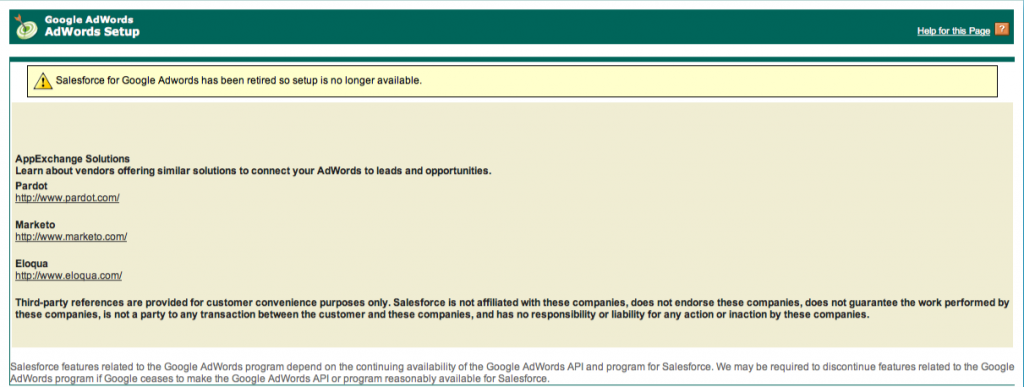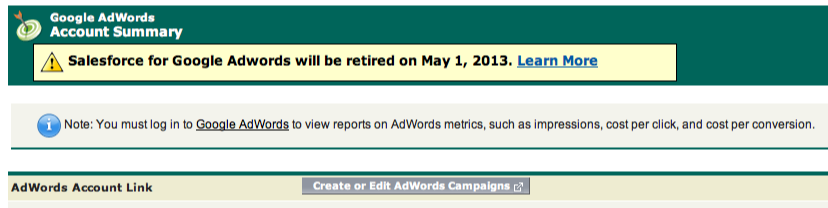Google Adwords API to Salesforce.com is not perfect. In fact, it is not uncommon in my experience with a website that receives approximately a 1,000 Web-to-Leads a week for the Google API to miss (provide no data) for quite a few leads every week. Don’t get me wrong – it’s a nice way to jump-start your company into the world of tracking the ROI on your Pay-Per-Click advertising, but don’t stop there. You can also extend this to Bing, Yahoo and Internet Yellow Pages with a little coordination from your webmaster.
When you’re paying for website traffic, at the end of the day, you need to know three things: where did they come from, was the traffic organic or paid in nature, and lastly did they become a customer. The first part can be accomplished by placing a cookie on your website that tracks the previous website URL (where did they come from) and what page did they hit first when they came to your site. The entry point of your site is important because you can segment your traffic into organic or paid simply by creating custom landing pages in a /ads directory on your website that looks like your website. The site visitor can navigate away from this page and peruse the website like any other visitor, but you’ve now “ID’d” them as paid traffic because you know the entry point into your website. The previous URL tells you if they came from say, a Search Engine or local directory like YellowPages.com and the second piece, the first page they hit tells you if the traffic was paid or organic.
When we initially started to use the Google AdWords we saw huge delays from when we received a lead from Web-to-Lead to when the “Lead Source” detail on that Lead populated from the Google AdWords API. SFDC acknowledged some issues we were having in our org. We had to write some time delayed workflow to ensure that our Leads would not convert prior to receiving Lead Source information – otherwise we’d lose the marketing data (the Google AdWords API evidently could not match up the data to the Opportunity or Contact once the Lead converted). With the Winter 10 Release of SFDC, most of this had resolved itself.
What are your conversion stages?
You’ve got a couple of big ones that you need to track, and it’s just a giant sales funnel:
Visitors to “goal” achieved. If you are using Google Analytics or Google Adwords, the “goal” page to trigger a conversion is typically the page a User is going to hit after they take some kind of desired action on your website. This can be the Thank You page after submitting a form or a confirmation page after submitting an online order.
Some businesses that I have dealt with know the average ticket (sale) of an online order and use this for conversion ROI. Sometimes a web-to-lead is simply a customer expressing a level of interest and this initiates a sales process in Salesforce.com that might result in an Opportunity. In this case Lead conversion is one key metric and Opportunity conversion is another.
In conclusion, don’t spend advertising unless you can track it, and even with organic search, that’s possible with a little planning up front.
UPDATE: On January 12th, 2012 I learned from Salesforce that SFGA – Salesforce for Google AdWords – will be phased out May 1 2013 (next year). We’ll have to see if Salesforce fills this void with another service or leaves this functionality up to third party providers. That’s a bummer. This feature had it’s roots in an acquisition that dates back to August 2006 when Salesforce acquired Kieden.com.
UPDATE 2: It’s official – Salesforce sent out the following email on February 15, 2012:
|
Unmatched pace of innovation is one of the hallmark benefits to salesforce.com customers, and in order to continue to deliver more breakthroughs around Google AdWords, we’re turning to our vibrant ecosystem of partners. We’re focusing our innovation efforts around making the Salesforce CRM you love even better which is why we have decided to retire Salesforce for Google AdWords. Our AppExchange partners will provide similar offerings with additional capabilities so you can continue to realize success with Google AdWords.
You are receiving this email because you have an active setup for Salesforce for Google AdWords and have generated at least one (1) lead from AdWords clicks in the last ninety (90) days.
What is the change?
February 1, 2012: Customers and prospects not yet using Salesforce for Google AdWords will no longer be able to activate this feature. May 1, 2013: Customers actively using Salesforce for Google AdWords will no longer see AdWords information added to leads and opportunities. Also, the Activity on leads with AdWords information will no longer be created.
How will this change impact me?
You can refer to this Knowledge Article with more details on the impact as well as alternatives provided by marketing partners. [LINK NO LONGER ACCESSIBLE] (Available in English only at this time) What action must I take?
You do not have to take any action now. Your webforms will continue to work, your AdWords data in Salesforce will not be removed, and the reports and dashboards will remain in your accounts. How can I get more information?
Customer Support works in conjunction with our Technology & Products team and are equipped to answer questions you may have. Best regards,
salesforce.com Customer Support |
Sad but true 🙁 – now if you go to Google Adwords Setup in Salesforce and you didn’t have it previously activated you see the following:
If you were lucky enough to have had activated Google Adwords prior to the announcement, you’ll get the following message:
UPDATE 3: Vendors with solutions to help fill in the gap left by Salesforce:
- Pardot
- Marketo
- Eloqua
UPDATE 4: Communication sent April 3rd
We want to remind you of the upcoming change regarding the availability and support of Salesforce for Google AdWords.
You are receiving this email because you are a system administrator of a Salesforce organization that has an active setup for Salesforce for Google AdWords.
What is changing?
We will continue to offer full technical support for Salesforce for Google AdWords until it is retired on May 1, 2013. After this date, customers using Salesforce for Google AdWords will no longer see AdWords information added to leads and opportunities. Your AdWords data in Salesforce will still be available, and the reports and dashboards will remain in your accounts. However, the Activity on leads with AdWords information will no longer be created, the Google AdWords Setup tab will no longer load the SFGA summary, and the feature will cease to function.
Why are we retiring this product?
We’ve decided to focus our innovation efforts on portions of our portfolio that will deliver more value to our customers. Our ecosystem of partners will continue to deliver offerings with more Google AdWords capabilities so you can continue to realize success with Google AdWords.
We want to ensure minimal disruption for this change, and have provided some recommendations for solutions below. We strongly believe that directing our resources to new innovations for Salesforce CRM will enable us to deliver features that will provide greater value to our customer community.
What do we recommend?
Several partners are working on solutions that integrate Salesforce with AdWords:
- Bizible
- Pardot
- Marketo
Partner references are provided for customer’s convenience purposes only. Salesforce is not affiliated with these partners, does not endorse these partners, does not guarantee the work performed by these partners, is not a party to any transaction between the customer and the partner and has no responsibility or liability for any action or inaction by the partner.
How can I get more information?
You can reach out to Customer Support to answer any questions you may have by logging a ticket on your Help & Training page.
Best regards,
salesforce.com Customer Support
UPDATE 5: April 25, 2013