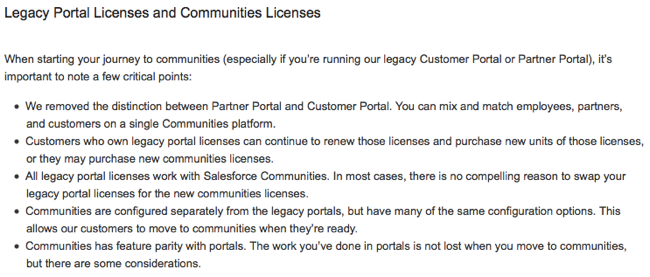Advantages of a Customer Portal over a Self Service Portal:
UPDATE 2/28/2014 – This is a good overview of some of the changes taking places with portal licenses. Customer Portal licenses are now referred to as “legacy portal licenses” by Salesforce (vs the newer Community licenses). If you already have these licenses in place, you can buy more and can continue to use them. If you do not have a legacy portal license and you want to create a portal / community, you can only buy the newer community license. The screenshot from the Salesforce post on portals has a good recap of how Customer and Partner Portal licenses will exist moving forward with Communities:
Now back to the original blog post from June of 2010….
Enhanced Security
You can configure Valid IP Addresses and Login hours on a Customer Portal profile much like a normal SFDC profile.
Record Types for Cases
This can be a big win if you need to support multiple support processes with Cases over a portal. You’ll need to configure Case Record Types, Support Processes and Page Layouts and be sure that you update the Record Type assignment on the Customer Portal User Profile. By doing so your Customer Portal Users will see a ‘jump’ page when they create a New Case so they can select which type of case they want to create.
The Customer Portal Manager License is pretty neat. Think of it as the free Self-Service Portal (Solutions/Knowledge and Cases) with as many Custom Objects as your Org supports (for example, if you’re running Enterprise – you can have up to 25 Custom Objects). Functionality wise, you still get workflow and approvals – which can be huge. What you don’t get is Activities (Tasks & Events). If you’re trying to let your Customer Portal Users know what they need to do you’ll have to leverage Views, Reports (depending on your Customer Portal license – see below) or Email Alerts. One gotcha is that SFDC considers Email to be an “Activity,” so don’t expect these licenses to be able to leverage Email Templates!
On the downside you can’t give Customer Portal Users access to the Accounts and Contacts tab. For example, if your Custom Object has a lookup or Master-detail relationship to an Account or Contact you can see the name of the Contact or Account, but the hyperlink is deactivated (the underline on the (Contact or Account is missing so you can’t click-through to the record). This is not as devastating as it might seem. You could use reference fields on the custom object to pull over information that you might need that resides across the fence (so to speak) on the Contact or Account to provide visibility to that detail to your portal users.
Customer Portal Manager Standard is $5 a month
Customer Portal Manger Custom is $10 a month. The main advantage to the “Custom” flavor of the Customer Portal Manager license is the ability to run reports. Otherwise you get “insufficient privileges” when a “Standard” license tries to access the Reports Tab, even if the Report Folder has been shared out to the Public Group “All Customer Portal Users.” You might have to specifically ask your SFDC rep about this license.