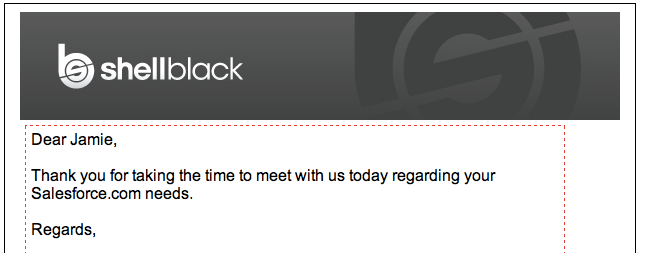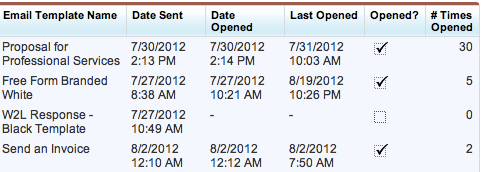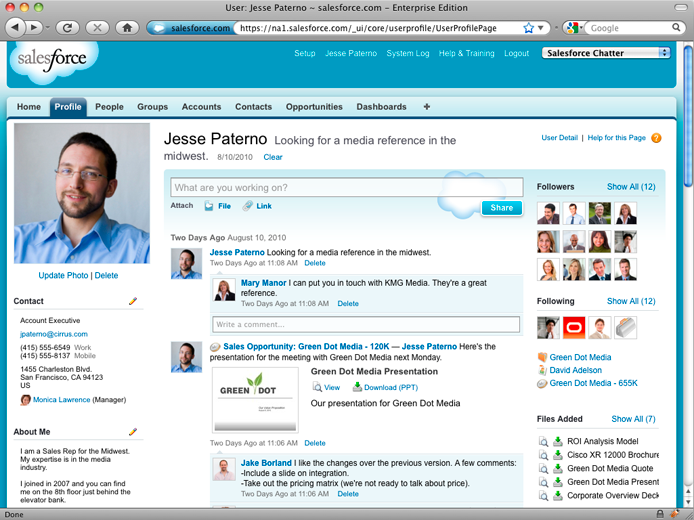As we’ve highlighted before in a previous blog post, small and medium businesses get the exact same platform with Salesforce.com as enterprise clients. Unfortunately small and medium businesses face unique challenges implementing a CRM, and even with the best intentions, sometimes fall short.
Below are our top 5 Salesforce features that, as we like to say, allow small and medium businesses to box above their weight. They are little Salesforce.com jewels, that when implemented well, add a lot of value to your users and your organization.
Salesforce Mobile
Unless you’ve been hiding under a rock, you’ve probably noticed that smartphones and tablets are now becoming prevalent in the workplace. The benefits here should be obvious – mobile apps give you the ability to securely access, create and update your Salesforce information when you’re not at your desk.
Users can update records in real time rather than waiting to get back to the office. For example, outside sales reps can check to see if there are any open support Cases before walking into a client’s office, update their opportunities after the meeting, and Leadership can run their dashboards from the golf course.
Just announced is touch.Salesforce.com. This is a new user interface built in HTML 5, which makes it even easier to access your information from just about anywhere.
UPDATE: 6/3/2014 – The new mobile app Salesforce1 announced at Dreamforce last year is ridiculously good. Available for iOS and Android.
Web-to-Lead
If you have a company website, then you probably have a “Contact Us” page and form to capture inquiries. If not connected to Salesforce, your website probably sends an email to someone inside your company. What happens next? Hopefully someone, if they are checking their email, responds to the inquiry and enters that information into Salesforce.com. Though better than nothing, it’s hardly a good process (e.g. what happens if that person is on vacation?) or an exceptional experience for the person visiting your website.
Enter Web-to-Lead. Web-to-Lead adds extra functionality to the “Contact Us” page on your company website. Once configured, when someone submits a form on your website the following can occur:
- Redirect the website visitor to another page after they click “Submit” (e.g. a “Thank-you” or confirmation page with next steps)
- Create a Lead record in Salesforce
- Dynamically assign the record to the appropriate user or queue based on information captured on the form and send a notification that a new record just hit Salesforce (e.g. if the inquiry was about a product, assign and notify someone in sales; if it is a billing inquiry, route it to accounting)
- Based on the information captured on the form, dynamically send a personalized email response from a library of branded communications (e.g. if the person was requesting information on a specific product, respond back with an email with a product slick attached as a pdf)
- You can have dozens of forms across your website submitting Leads all at once – creating up to 500 Leads a day (if you expect more daily volume than that, switch to Salesforce.com’s API)
All the above can happen within seconds. It allows for consistent branding and messaging, it routes the inquiry to the right person in your organization quickly and provides a much better experience for the person visiting your website.
Branded Email Templates
Time is a rare commodity for any business and any efficiency that can be replicated ads value. For example, employees in sales and customer service roles send out the same information to prospective and existing customers day after day, and these communications take time to compose. A sales rep might send the following communications by email multiple times a week:
- Introductions
- Thank-you emails
- Proposals
- Emails with documents attached (Tax ID, Terms & Conditions, Contracts, Product Slicks, etc)
- Communications about specials and promotions
- Invitations to attend marketing events
- Information on your product and services
- Newsletters
- Etc.
The peril here is that reps get too creative with their outbound communications and their emails may be a poor reflection of your organization. For example, in an effort to save time reps may cut and paste content sent to other clients, they may have poor grammar and misspell words, and they don’t follow branding guidelines. What ultimately gets sent to a client might make marketing or a CEO cringe.
Leveraging email templates with a logo solves this problem. You can have a limitless number of branded pre-scripted communications, with or without documents already attached. Though some of the content may be pre-scripted, users can still update and personalize their emails as needed. It will save your users a ton of time and keep the branding police happy.
The other big benefit email templates offer versus sending something from Outlook, is that if you send emails using a branded templates from Salesforce, you can see in most cases if the recipient is opening your email, and how often! That little bit of intelligence can be huge for a busy sales rep!
Salesforce for Outlook / Connect for Microsoft Outlook
Salesforce knew when they created their CRM that users would continue to spend a good portion of their day working inside their email client (i.e. MS Outlook). Part of the value of any CRM is to see in one place all the interactions with your customers. If you’re sending emails from your email client and your not getting those important communications into your CRM, that’s a problem. An important email (e.g. a customer service issue with the CEO or the specifics on that big deal) that’s stuck in a silo inside someone’s email box is invisible to the rest of the organization. If you had that information in your CRM, others can pick-up the ball and respond appropriately.
 To facilitate getting that information into your CRM, Salesforce allows you to “sync” or push select emails easily so users don’t have to manually “cut-and-paste” them into the CRM. Salesforce natively supports MS Outlook and there are third party solutions for Gmail and Mac Mail. With the sync plugins installed, users will get buttons added to their email client that allows them with one click to add an email they have received in their inbox and push it into Salesforce, or send an outbound email and place a copy inside Salesforce. How does it work? Salesforce simply matches the email address on the email with the email address on your Lead or Contact record.
To facilitate getting that information into your CRM, Salesforce allows you to “sync” or push select emails easily so users don’t have to manually “cut-and-paste” them into the CRM. Salesforce natively supports MS Outlook and there are third party solutions for Gmail and Mac Mail. With the sync plugins installed, users will get buttons added to their email client that allows them with one click to add an email they have received in their inbox and push it into Salesforce, or send an outbound email and place a copy inside Salesforce. How does it work? Salesforce simply matches the email address on the email with the email address on your Lead or Contact record.
Chatter
How do small and medium businesses collaborate to solve problems? The options available to non-enterprise businesses are limited. They can start an email thread, jump on a conference call or grab a meeting room (schedules and resources permitting). Having worked with a lot of small and medium businesses, the closest thing we’ve seen to a collaborative tool being used is some sort of instant messenger system. While instant messaging systems are cheap and easy to use, the downside is that the conversation is outside the company’s CRM and not being preserved. Chatter to the rescue!
Chatter is a bit of a Swiss Army knife. It combines social tools that you’d expect to find on platforms like Facebook and Twitter (threaded conversations, ability to attach files, leverage @ and # tags, etc), but it lives inside the secure and scalable Salesforce.com platform where it can be intertwined with your company’s records. It gives your users a familiar way to communicate, share expertise and information while memorializing the conversation inside your CRM.
Chatter helps accomplish the following:
- Facilitate collaboration and planning among multiple users. It allows small teams to virtually assemble and “huddle up” on a record (e.g. an Opportunity or Case)
- Management can “follow” users and records – reducing the need to request status updates from their subordinates
- Move the communication thread out of email or instant messenger into the CRM
- Publish and broadcast information quickly
- Share large files
- Help users learn (e.g. look at the Chatter feed on last year’s Opportunity to learn how we won the deal), and ask for help
Dashboards
Small and medium businesses struggle to get meaningful information summarized quickly. In many cases it takes a lot of brute strength and time to get an answer to a relatively simple question. For a company not in Salesforce (or not using it well), this might be the process to get a sales forecast: Sales reps submit their forecasts on a spreadsheet, which is then rolled-up by someone else, who then distributes the consolidated report by email. Besides being terribly inefficient, the information is also out-of-date because the whole process took three days to complete. Yes there is a better way – use a dashboard!
At the end of the day, Salesforce.com is just a giant database of your company’s information with a fantastic user interface layered on top. Dashboards allow you to easily aggregate this information into key business metrics all in real time and presented in various formats (charts, graphs, tables, leaderboards, etc.). Even better, once set up, it doesn’t take any valuable human resources to produce!
What you can track on a dashboards is almost limitless, but below are some sample Sales and Support metrics:
Sample Sales Metrics:
- Sales pipeline health and velocity
- Sales rep leaderboards (Top Sales, Win Rates, etc)
- Opportunities that have stalled
- Opportunity mix – new vs. existing business
Sample Support Metrics:
- Current support issues with top accounts
- Cases in danger of not hitting SLAs (Service Level Agreements)
- Average time to close a Case by rep
- Current backlog of support issues by channel
If you’re not leveraging dashboards to provide insight to your business, you’re missing out on one of the most powerful tools included with the Salesforce platform. If you ask us to pick a singe feature from our list, then Dashboards would be our #1 – there is huge value in having accurate, up-to-date and visually meaningful information about your business at your fingertips.
If your company needs any assistance implementing or refining any of the items mentioned above, please contact us – we can help!