Servicing clients is easy with Salesforce case management functionality. Cases function as process-driven objects, which means they are flexible and can accommodate many internal processes (such as change of address, death of a client, or compliance-related requests). With a few custom fields, you can quickly customize these for your team.
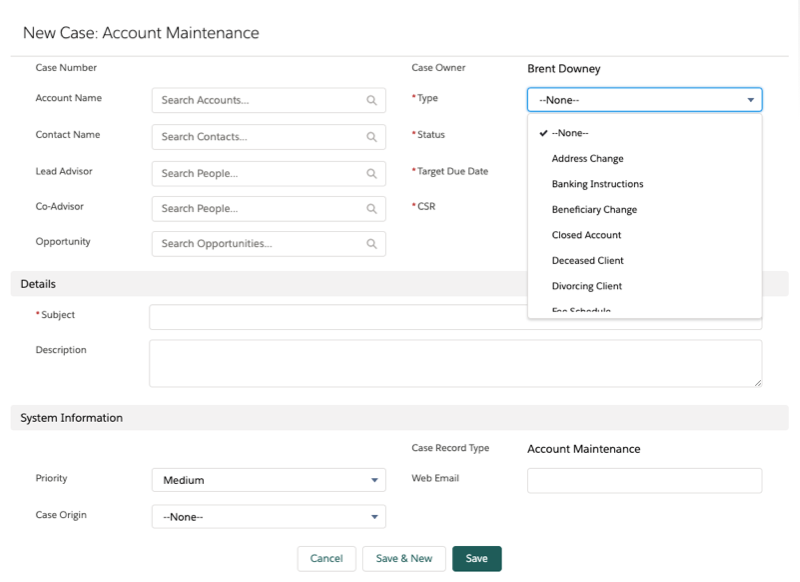
However, some advisors have a multitude of processes they want to capture in Salesforce, which could make the drop-down list very long. The list may not offer the advisor enough context to make the proper selection, and it can introduce decision fatigue — which often leads to dirty data.
How can advisors overcome this? Create custom automations! Custom automations on cases can delegate items to designated members of your staff or a planner on your team. Automations let that person know as quickly as possible what they need to do by assigning tasks with due dates on the staff member’s home page.
Let’s say a client calls to let you know they’ve moved, which means you’ll need to change the address on all their investment accounts, insurance accounts, and within your CRM. You could prepare all that paperwork yourself and mail it to the client, or just click a button, send that task to your assistant, and go back to what you were doing! This automatic delegation lets advisors use their time more effectively on client work, not service work.
With further customization, you can create a simple, easy-to-follow process for your team to guide them through the options. When there is a new service call, anyone who answers the phone can click on the New Case button and see a customized screen showing a menu of service options.
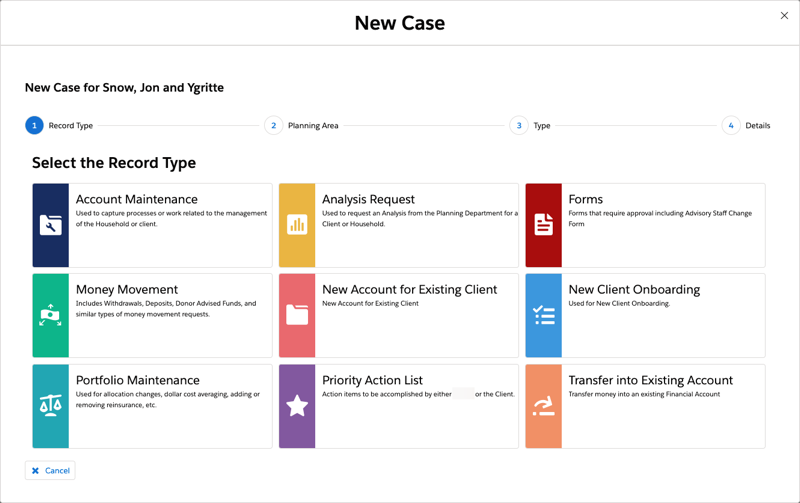
Each option is a type of service request and has a brief explanation of what it does. Instead of presenting a long pick list of possible choices, the first screen divides them into categories or types of requests.
In our example of an address change, the advisor would click on Account Maintenance to open up a new screen.
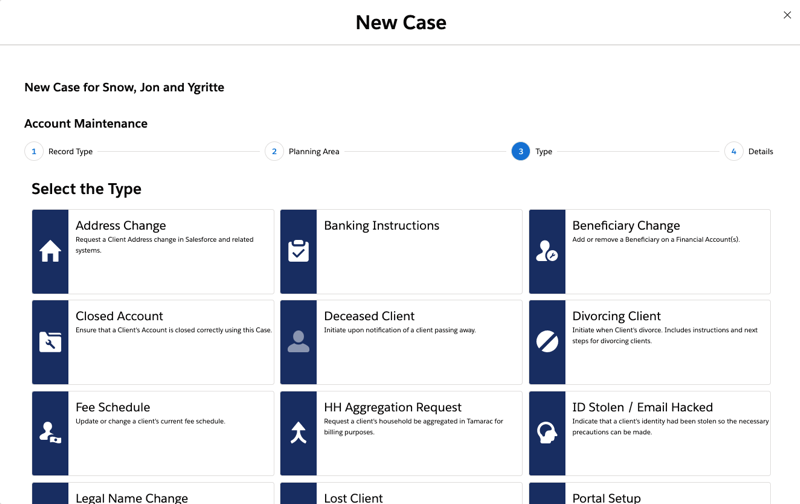
The advisor would then select the type of account maintenance required — in this case, Address Change. If the advisor isn’t sure what a selection means, they can click on it and read the description. If it isn’t the right option, they can go back and select a different one. When the correct choice is found, a customized service screen will have the necessary fields to capture information for that specific type of service, instead of a generic page with fields that aren’t applicable.
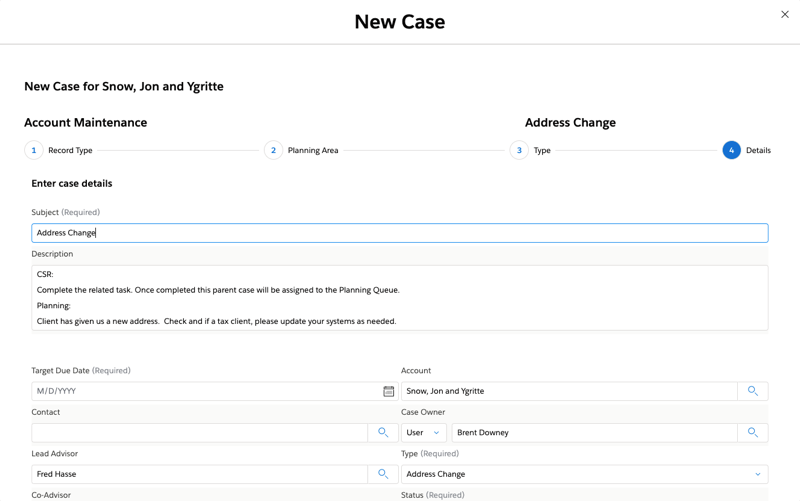
Once the advisor clicks Save at the bottom, the request will be routed to a queue of staff who can be assigned to these tasks or routed to a specific person who routinely handles these requests. For example, a request for a trade in an investment account requires a properly licensed person. Automated routing can assign the request directly to that individual.
Service requests can take a lot of time away from talking to clients, and each request requires different questions to be asked of the clients. Your staff is trained for all these scenarios, and they know how to find the appropriate forms. They know the processes to use, and they know which people to contact. Having an easy automated process for service requests helps to ensure that nothing falls through the cracks because it was written on a forgotten sticky note that fell off your screen. There’s no need to forward calls or take incomplete messages — and no time is wasted trying to reconnect with a client to gather information that should have been collected the first time.
The functionality can even be added to your website to enable clients to enter their own service requests which are then forwarded to the correct individual for processing.
Cases also save time during meeting preparation. Cases can be sent to the planning team to prepare reports for upcoming review meetings — or they can be sent to staff to prepare new account paperwork for the new investment account they are opening. By automatically delegating the many tasks that are necessary to prepare for meetings, advisors can save time and see more clients instead of being bogged down with paperwork.
Automating your service requests with cases in Salesforce can be customized to your firm’s specific needs and processes. You can select colors and icons that you want to use and personalize the User Interface (UI) to match your branding needs.
Help everyone in your organization become more efficient and better organized by automating your service requests with customized cases in Salesforce Financial Services Cloud. ShellBlack can show you how. Contact us today to get started.
Author Credit:
Lisa Kilmer CFP Salesforce Consultant at ShellBlack.com
Content Contributed by:
Brent Downey Director of Delivery at ShellBlack.com