Client meetings are an important part of a wealth advisor’s client servicing experience. Yet many need help implementing a cohesive, centralized strategy to execute and follow up on these financial planning meetings, which limits the advisor and client service rep efficiency. Tracking scheduled meetings and related notes outside of Salesforce is common, but offers limited visibility into client meeting activities.
Salesforce offers several solutions designed to make meeting management much simpler. Pair the configuration with a rock-solid business process, and managing client meetings becomes easier than ever. Let’s cover a few of the options Salesforce offers for managing meetings, and we’ll then dig into the best practices around business processes that make managing meetings in Salesforce a breeze.
Standard Activity Management
Salesforce offers native activity management, which allows for the creation of tasks, events, phone calls, and emails. What’s not to love?
Standard Events work well to track meetings because most clients integrate their Outlook calendar with Salesforce, allowing event records to be created automatically. (Fewer clicks are always good.) Salesforce also supports the use of Notes, Files, and Chatter on the Event as well, which means that these records can be collaborative.
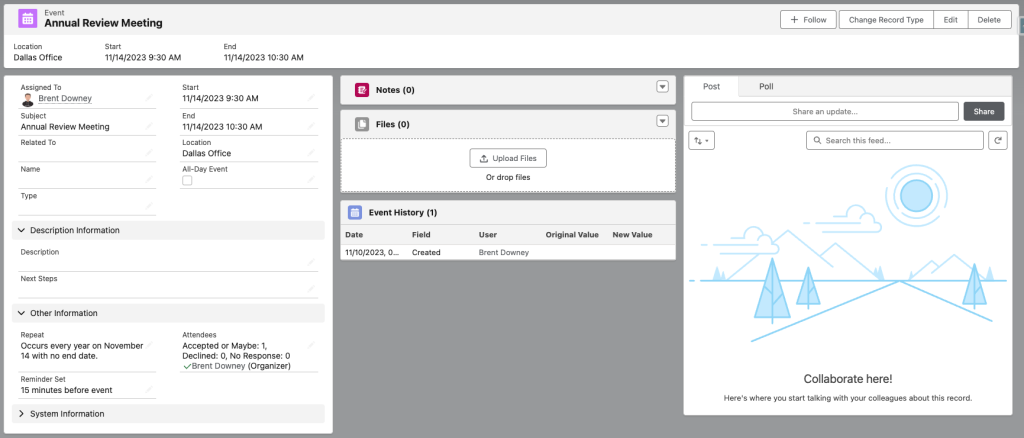
Events also have a degree of flexibility that allows system administrators to configure supporting fields such as Meeting Type and other key fields needed for reporting. The object also comes with a standard recurrence feature, making the creation of regularly occurring meetings (such as annual reviews) easy to set up. Because Events are a type of activity in Salesforce, they will show up in the Activity Timeline of the Household or given record, providing a central, searchable location for all interactions.
However, there are some downsides to Events that should be considered. First, recurring meetings can only be created from the Calendar, not the Activity Timeline, which may confuse the users creating these records. Unlike Cases, Events are not process-based records — they are simply opened or closed and can’t easily be passed around to other team members to execute action items. There are also some general configuration limitations on Activity records that may make it difficult to support your business process. Lastly, custom fields configured on the Event object cannot be populated through standard calendar integrations. A third-party application is usually required to accomplish this.
If the Events functionality sounds interesting to you, it’s worth exploring Salesforce Meetings to take Event tracking to the next level.
Salesforce Meetings
Salesforce Meetings is a feature that enhances the standard Event record. As shown in the screenshot below, this Event has a new tab called Meeting Digest, which houses additional meeting details and context. Let’s take a quick tour of the main areas of the Meeting Digest page.
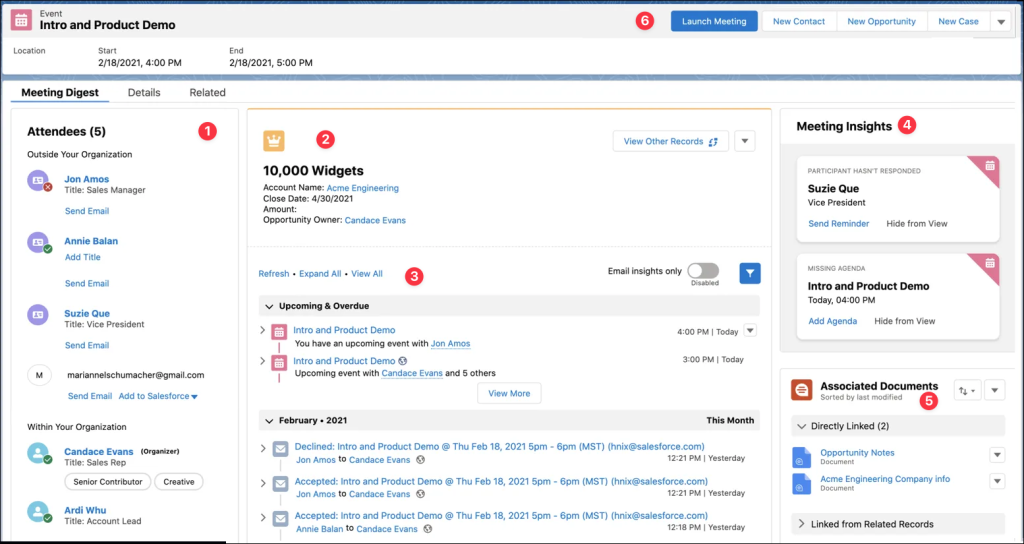
- The Attendees section displays everyone inside and outside of the organization who has been invited to the meeting.
- Record details are displayed front and center for the record associated with the meeting.
- The Activity Timeline shows all activities related to the attendees and the associated record for quick access to key Activity touch points.
- The Meeting Insights section suggests areas that may need to be completed before the meeting, such as populating a missing agenda.
- The Salesforce Anywhere (Quip) integration shows documents related to this Opportunity in a centralized location for easy recall and collaboration.
- It’s easy to access Meeting Studio, a robust in-app presentation experience, simply by launching the web meeting using details provided in the calendar event. Meeting Studio leverages Zoom as your integrated virtual meeting tool directly in Salesforce.
One sure way to drive adoption of Salesforce is to make the tool a one-stop solution for users, and Salesforce Meetings seems to be offering a great user experience that delivers in this respect. However, there are a few caveats.
First, to get the most out of Salesforce Meetings, you’ll need to enable some form of calendar sync tool. Salesforce recommends Einstein Activity Capture with Event Sync enabled for maximum benefit. Einstein Activity Capture is free with your Salesforce licenses, but it has its own set of considerations that each client should weigh. As you can see in the following table, the available features start to dwindle when using a different version of Einstein Activity Capture, a third-party syncing tool, or no syncing tool.
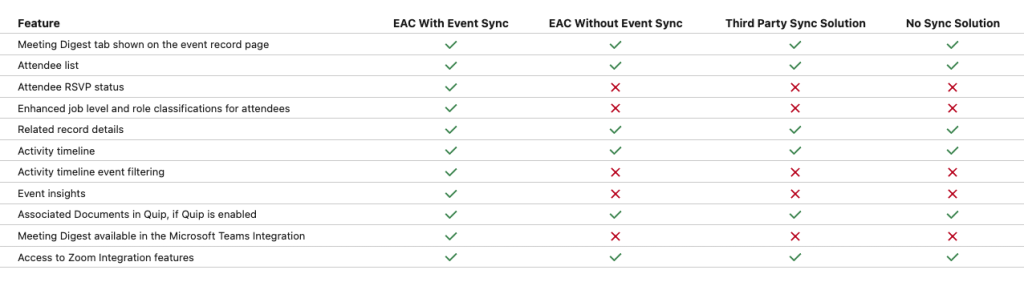
Second, Zoom is currently the only virtual meeting platform supported by Meeting Studio. If you’re not using the Zoom platform for your meetings, this may be something to consider.
Third, Salesforce Anywhere (Quip) is the only integration currently available for documents. To get the benefit of seeing related documents for the meeting using the Associated Documents section, you’ll need to purchase Quip.
Lastly, if you’re using something like Cases or another business process-type object to track client requests, you may not be able to directly link those requests to the Event itself — in which case, all of the considerations for Events still apply to Salesforce Meetings.
While Salesforce Meetings can be a great option for the right situation, the feature becomes less useful without the use and purchase of other, specific Salesforce products. If you’re using Financial Services Cloud (FSC), Interaction Summaries may be just what you are looking for!
Interaction Summaries
The Interaction Summaries functionality is part of the Enterprise and Unlimited editions of FSC and allows advisors to “…manage every aspect of client and partner interactions and take advantage of structured note-taking and compliant, role-based data sharing options.” (Source)
Interaction Summaries would be a great fit for organizations that need to control access to meetings and meeting notes. This feature comes with its own unique data model: It allows for compliant data sharing, which is separate from standard object-based sharing rules.
The complete data model may look intimidating; however, most clients who leverage this solution focus primarily on the Interaction Summary and Interaction objects. Think of the Interaction Summary as the meeting overview record with a focus on the specifics of the meeting inputs and outputs, rather than the time and location of the meeting. An Interaction is similar to the scheduled meeting itself — it contains the date, start and end time, and location. It’s essentially a duplication of the scheduled event.
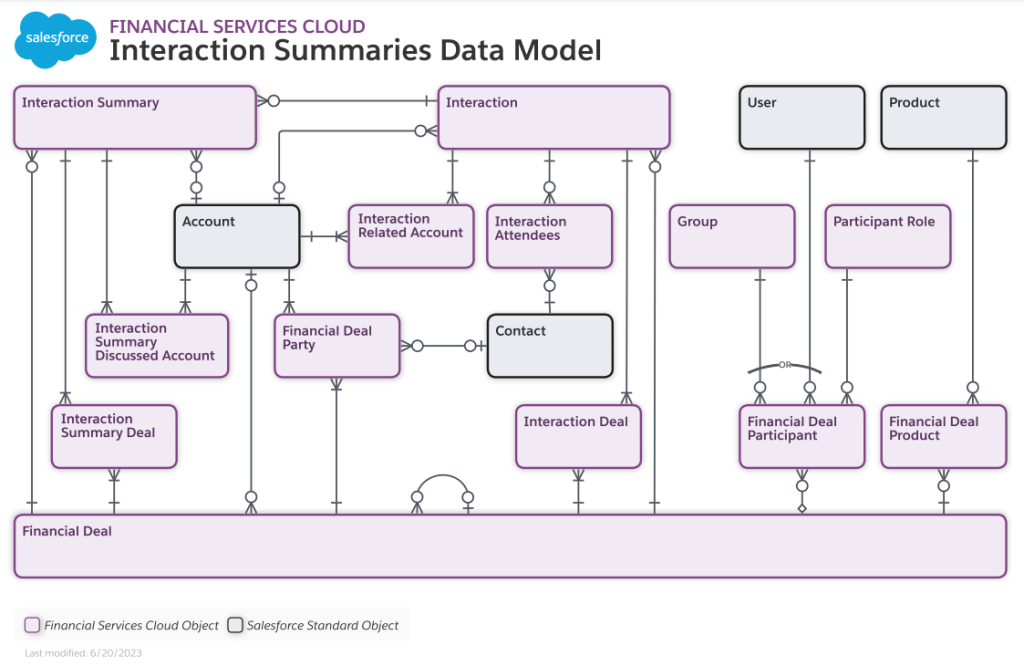
Interaction Summaries offer some great benefits. First, the functionality is likely available in your edition of FSC, and ShellBlack typically advises using native functionality first. Second, it has its own data-sharing model. This ensures that the right people have access to the meeting details, regardless of who has access to the related Account. The Interaction Summary also has a Lightning Component, which makes for easy searching and filtering, separate from the Activity Timeline.
There are some candid considerations for Interaction Summaries though. Let’s start with the data model. It’s overly complicated for what the majority of clients need. The functionality does not automatically integrate with your Outlook calendar, so any event created through Outlook or manually in Salesforce requires an additional Interaction Summary and Interaction record to be created. This means that users are left to rekey data points about the meeting, which is not efficient and opens the door to introducing errors. Also, if multiple employees want to capture meeting notes, each employee must create an Interaction Summary record and manually associate it to the Interaction.
For most clients, Interaction Summaries will be overly complicated, likely requiring the use of custom automation rules to eliminate the rekeying of data and to link your Interaction record to a scheduled meeting for better context.
If neither Salesforce Meetings or Interaction Summaries seem quite right for your situation, let’s look at one last option — going custom!
Custom Object Configuration
Custom objects provide the most flexibility because they can be configured to fit your specific business process, and they can be as simple or complex as you wish.
Creating a custom object lets the meeting data be related to a Household in a way that allows for rollups of “last meeting” dates by meeting types. The object has its own related list so that key meetings can be easily identified — separate from the bevy of activities logged on the Activity Timeline.
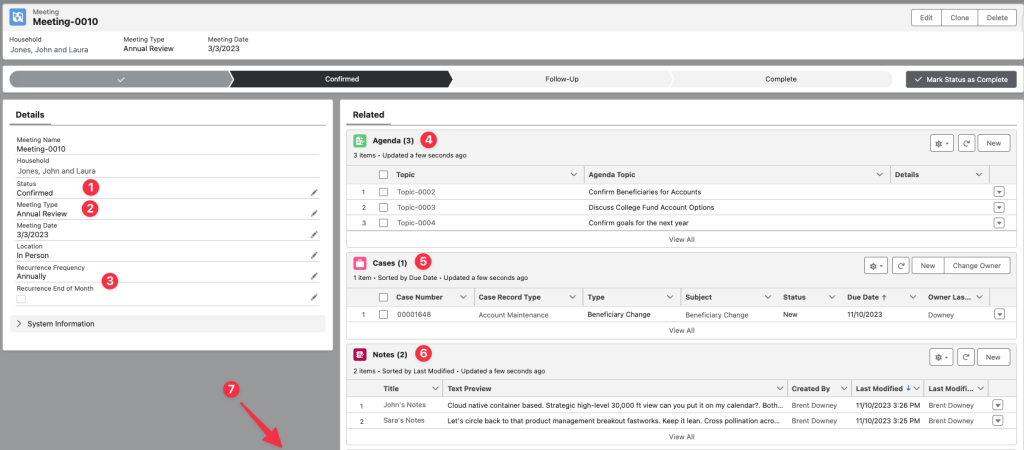
ShellBlack has purpose-built custom objects for clients to capture meeting details. The object typically includes these key features:
- A Status field to better define the meeting scheduling, prep, and execution steps.
- Clearly defined Meeting Types, which allow for rollups of meeting data to the Household, plus improved reporting — for example, calculating the Last Annual Review Date with ease.
- Custom rules for recurring meeting frequency using custom logic based on your business process. You can leverage the Recurring Process Manager Accelerator to do this very quickly.
- Tracking of agenda topics and related data points. Some clients opt to use a Rich Text field on the Details section of the meeting instead of an Agenda object.
- Relating your business process records, such as Cases, to the meeting to easily track what has been requested for meeting prep, as well as any post-meeting servicing requests such as changing beneficiary information.
- Easily capturing meeting notes from all internal parties using the standard Notes object.
- Cataloging any files and documents related to the meeting in a central location using the standard Files object.
The custom Meeting configuration is simple and straightforward, and the organization of data and integration of business processes makes preparing and executing meetings simple as well.
However, even custom configuration has its downsides. Specifically, everything — including automations — needs to be built out. It’s best to have a defined meeting process to ensure accurate configuration. It’s also worth noting that the custom object is not automatically generated from an Event record (which may be created through a calendar sync tool). Advisors can sometimes be confused on the use of a calendar event and the custom object and how they interact. We’ve written about the Meeting Center custom object in the past. Read more about its configuration here.
With all of these options, what’s the best approach for your organization?
Choosing the Best Option
The first question to ask is what your goals are for tracking meetings in Salesforce. It’s important to understand the requirements and what efficiencies you’re trying to gain. It’s probably a good idea to understand what technology is purchased by Salesforce and what third-party solutions are available to the organization. For example, if you’re using Calendly for appointment booking, that may impact your approach to tracking meetings in Salesforce.
Once a review of the problems and goals has been defined, an evaluation can then occur to determine the right approach. To recap, here are some of the options currently available:
- For clients wanting basic tracking that’s quick to launch, focus on the standard Event object. With the addition of a custom field or two, the out-of-the-box functionality is a great starting point and should suffice. If you’re using Einstein Activity Capture, you can explore the use of Salesforce Meetings as an enhancement to the Event.
- For clients needing the ability to restrict access to meeting notes, Interaction Summaries is probably the best meeting tool because of its unique sharing model.
- For clients who want a bit more flexibility than the Event offers and who don’t have restricted access requirements, a custom object serves its purpose well. The custom object seems to hit the sweet spot between Events and Interaction Summaries. It’s easy and quick to build, it scales well, and it’s the most flexible of all the solutions.
Need additional assistance? Our team is ready to help! Contact us to discuss your specific use cases, and let us help you determine your best solution.
Author Credit: Brent Downey, Director of Delivery and Salesforce Consultant at Shellblack.com